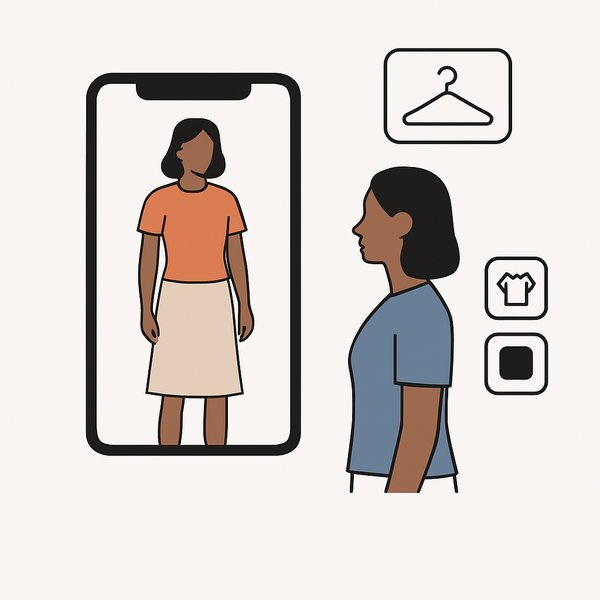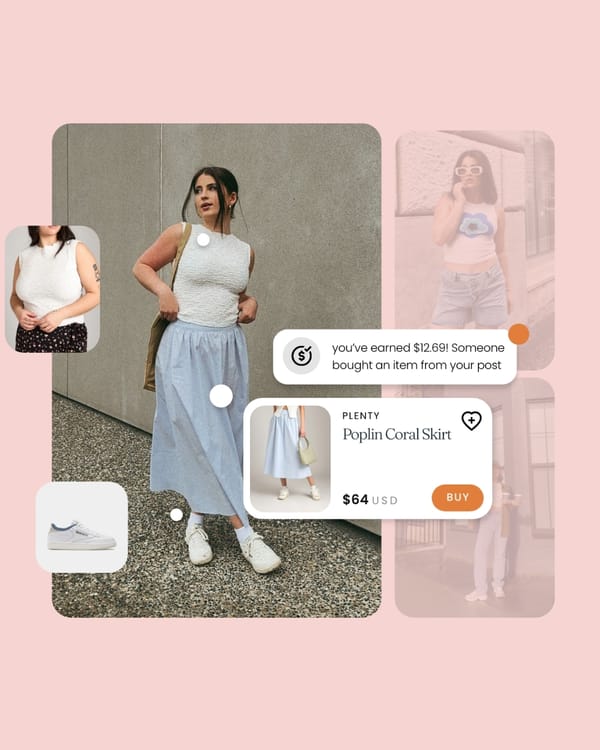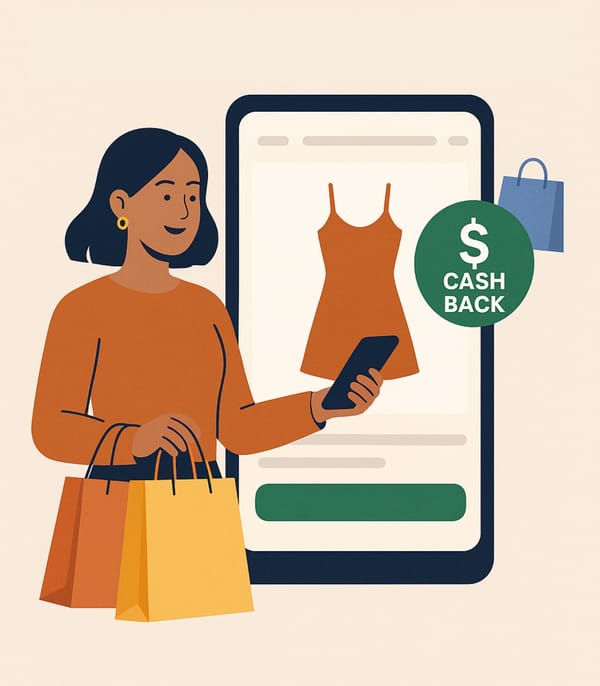Posting on Parallel is all about real people (not just models) showing off their best outfits and sharing how they fit. By tagging where you bought your items and what size you wear, you help others shop your look with confidence.
Follow these 4 steps every time you make a Parallel post for the best performance and results.
Step One: Upload Photos of Your Outfit
Take photos of yourself in your best outfits and upload them directly from your phone or computer.
Requirements:
- Photos must be of you.
- Only outfit photos are allowed.
- Only have yourself in the photo.
- Ensure photos aren’t blurry.
- Only one outfit per post.
- Make sure the clothing is visible.

Tips:
- Full-body shots work best.
- Mirror selfies are welcome.
- Posts with multiple photos tend to perform better.
- Avoid heavy filters that obscure how clothing looks.
Step Two: Tag Your Outfit
Let people know where to buy your outfit, what size you bought, and how it fits.
A. Add Your Items
- Tap Add New Item or Add From Wardrobe.
- Search for the brand in our system. If it’s missing, request it.

B. Link Your Items
Linked items allow you to earn commission when someone buys from your post. Posts with correct links are promoted and receive higher engagement.
- Option 1: Search Product – Some brands have catalogs in Parallel. Search and select your item.
- Option 2: Provide Link – Copy & paste the purchase link.
Tips:
- If you bought Nike shoes on SSENSE, upload the SSENSE link but choose Nike as the brand.
- Test that your links work.
- If you can’t find an item, leave “Purchase Link” empty and select Skip.
C. Add Item Details
Fill out garment details like sex, type, size, and color.
D. Leave a Review
Reviews help others shop your outfit and choose the right size. Helpful reviews get higher engagement and more sales.
Tips:
- Tag at least one item.
- Only tag items you’re actually wearing in your photos.
- Think about what you like seeing when shopping online.
- Get creative! Fun, stylish photos get more engagement.
Step Three: Describe Your Post
Add tags, a location, and a description to improve visibility.
- Tags act like hashtags to describe your outfit.
- A thoughtful description helps others decide whether to buy.
- If another creator inspired you, tag them so they’re notified.
Step Four: Submit Your Post
Once your post is ready, tap Submit.
- Posts are usually reviewed within a few hours.
- Creator Fund members get auto-approval.
- Not ready yet? Save your post as a draft and finish later.

By following these four steps, your posts will not only look great but also perform better — helping others shop smarter while giving you the chance to earn from your style.